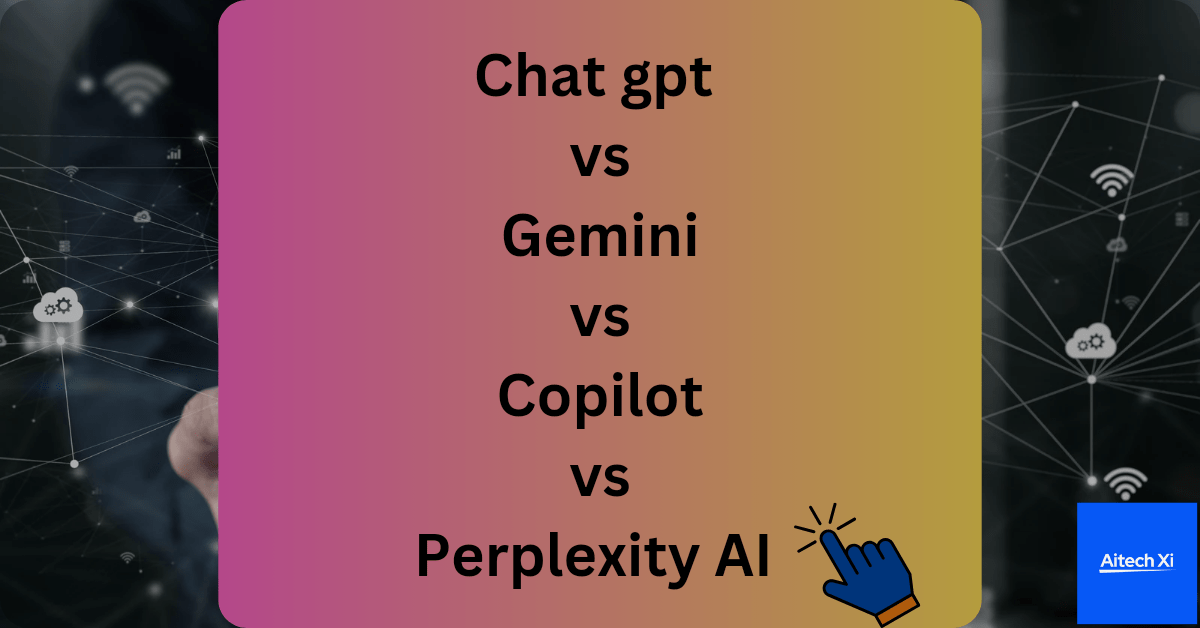In today’s fast-paced world of artificial intelligence, four major players are stealing the spotlight: ChatGPT, Gemini, Copilot, and Perplexity AI. Each of these AI chatbots and tools has its own cool features and superpowers. Let’s dive into a fun and exciting comparison to see what makes each of them special!
ChatGPT: The Multitalented Marvel
Created by OpenAI, ChatGPT is a superstar in the AI world. This chatbot runs on the powerful GPT-4 architecture, with its latest version, GPT-4o, boasting the ability to understand and process text, images, and sounds. Imagine an AI that can chat with you, create art, and even play music! ChatGPT is not only versatile but also easily accessible for free, with a premium version for those who want extra features.
Pros:
- Can handle text, images, and sounds.
- Free version available, with premium options.
- Supported by a huge community and frequent updates.
Cons:
- Some cool features are behind a paywall.
- Sometimes it may not be as accurate as specialized tools.
Deep Dive into ChatGPT’s Features:
ChatGPT has revolutionized the way we interact with AI. Initially launched as a text-based AI, it has expanded to integrate multimodal capabilities, including image and sound processing. This makes it not just a chatbot but a comprehensive tool for various creative and practical applications.
Text Generation: ChatGPT can generate coherent and contextually relevant text, making it a valuable tool for writers, marketers, and educators. Whether you need to draft an email, create a story, or generate content ideas, ChatGPT can assist.
Image Processing: With the integration of image processing capabilities, ChatGPT can now analyze and interpret images. This is particularly useful for tasks such as describing images for visually impaired users, analyzing visual data, or even generating visual art.
Sound Processing: The ability to process and generate sound opens up new possibilities in fields such as music composition, voice synthesis, and sound analysis. Musicians and sound engineers can leverage ChatGPT to experiment with new sounds and compositions.
Use Cases:
Education: Teachers can use ChatGPT to create engaging lesson plans, generate educational content, and provide personalized tutoring to students.
Business: Companies can utilize ChatGPT for customer support, content creation, and data analysis, improving efficiency and customer satisfaction.
Creative Arts: Artists and writers can collaborate with ChatGPT to brainstorm ideas, generate creative content, and explore new artistic expressions.
Gemini: The Google Guru
Brought to you by Google, Gemini (formerly known as Bard) is a fantastic AI that fits perfectly into the Google family of services. If you’re already using Google tools, Gemini feels like a natural extension, providing accurate and context-aware responses using Google’s massive data resources.
Pros:
- Integrates smoothly with Google services.
- Delivers highly accurate and relevant answers.
- Leverages advanced AI capabilities.
Cons:
- Best for those already invested in Google’s ecosystem.
- Limited access outside Google’s platforms.
Deep Dive into Gemini’s Features:
Gemini leverages Google’s vast data resources and advanced AI research to deliver top-notch performance. Its integration with Google services makes it a powerful tool for users who are already immersed in the Google ecosystem.
Search Optimization: Gemini enhances Google’s search capabilities by providing more accurate and contextually relevant search results. It understands user intent better and delivers personalized answers.
Natural Language Processing: With advanced NLP, Gemini can understand and generate human-like text, making interactions more natural and engaging.
Integration with Google Workspace: Gemini seamlessly integrates with Google Workspace, enhancing productivity tools like Google Docs, Sheets, and Slides. It can assist in drafting documents, analyzing data, and creating presentations.
Use Cases:
Research: Academics and researchers can use Gemini to quickly find relevant information, summarize research papers, and generate insights from large datasets.
Personal Assistance: Individuals can use Gemini to manage their schedules, set reminders, and get personalized recommendations for daily tasks.
Business: Businesses can leverage Gemini for customer support, market research, and data analysis, enhancing their operational efficiency and decision-making processes.
Copilot: The Productivity Pro
Developed by Microsoft, Copilot is a powerhouse designed to boost productivity, especially within Microsoft Office. Powered by GPT-4 technology, Copilot can help you write, analyze data, and create presentations with ease. It’s like having a smart assistant for your professional needs¹.
Pros:
- Perfectly integrates with Microsoft Office.
- Great for enhancing productivity at work.
- Advanced AI for business tasks.
Cons:
- Most useful within the Microsoft ecosystem.
- Some features might require a subscription.
Deep Dive into Copilot’s Features:
Copilot is specifically tailored to enhance productivity within professional environments. Its integration with Microsoft Office tools makes it an invaluable asset for businesses and professionals.
Writing Assistance: Copilot helps users draft emails, reports, and other documents. It can suggest improvements, correct grammar, and enhance the overall quality of writing.
Data Analysis: With advanced data processing capabilities, Copilot can analyze large datasets, generate insights, and create detailed reports. This is particularly useful for data analysts and business intelligence professionals.
Presentation Creation: Copilot assists in creating visually appealing and informative presentations. It can generate slides, suggest layouts, and even create speaker notes, making the presentation process more efficient.
Use Cases:
Business: Companies can use Copilot to streamline their workflows, enhance team collaboration, and improve productivity in various departments.
Education: Educators can leverage Copilot to create engaging lesson plans, grade assignments, and manage administrative tasks.
Personal Productivity: Individuals can use Copilot to manage their tasks, organize their schedules, and stay on top of their professional and personal commitments.
Perplexity AI: The Information Whiz
Perplexity AI might not be as famous as the others, but it’s a hidden gem when it comes to generating clear and concise answers. It’s particularly handy for research and finding precise information quickly.
Pros:
- Delivers highly accurate and concise responses.
- Great for research and information retrieval.
- Easy to use.
Cons:
- Less well-known compared to the big names.
- Not as many features as some other AI tools.
Deep Dive into Perplexity AI’s Features:
Perplexity AI focuses on delivering precise and accurate information, making it an excellent tool for research and information retrieval.
Text Generation: Perplexity AI excels in generating clear and concise text, making it a valuable tool for researchers, writers, and educators.
Information Retrieval: It can quickly find and present relevant information from vast datasets, helping users save time and effort in their research.
User-Friendly Interface: Perplexity AI’s intuitive interface makes it easy for users to interact with the AI and get the information they need quickly and efficiently.
Use Cases:
Research: Academics and students can use Perplexity AI to find relevant research papers, summarize articles, and generate insights from large volumes of data.
Content Creation: Writers and content creators can leverage Perplexity AI to generate ideas, draft articles, and improve the quality of their content.
Business: Companies can use Perplexity AI for market research, data analysis, and generating business insights, enhancing their decision-making processes.
The Final Showdown: Which AI Comes Out on Top?
Choosing the best AI tool depends on what you need. If you’re looking for a versatile and advanced AI, ChatGPT is your go-to. For those who are deeply integrated into the Google ecosystem, Gemini is the perfect fit. If productivity and professional use are your priorities, Copilot is a game-changer. And if you need quick and accurate information, Perplexity AI is your best bet.
Each of these AI tools brings something unique to the table, enhancing how we work and access information. So, pick the one that suits your needs and get ready to supercharge your productivity and creativity with AI!
Future Trends in AI Development
As AI continues to evolve, we can expect to see even more advanced features and capabilities from these tools. Here are some trends to watch out for:
Increased Personalization: AI tools will become more adept at understanding individual user preferences and providing highly personalized experiences.
Enhanced Multimodal Capabilities: The integration of text, image, and sound processing will become more seamless, enabling richer and more interactive AI interactions.
Improved Accuracy and Context Awareness: AI systems will become better at understanding context and providing accurate, relevant responses across various domains.
Greater Accessibility: Efforts will be made to make AI tools more accessible to a wider audience, reducing barriers to entry and ensuring that more people can benefit from these technologies.
Conclusion
The AI landscape is dynamic and ever-changing, with new advancements and innovations emerging regularly. ChatGPT, Gemini, Copilot, and Perplexity AI are at the forefront of this revolution, each offering unique strengths and capabilities. By understanding the features and benefits of these AI tools, you can make an informed decision about which one best suits your needs.
Whether you’re looking to boost your productivity, enhance your creative projects, conduct research, or simply explore the possibilities of AI, there’s a tool out there for you. Embrace the power of AI and discover everything what you want.